Design
- Students should be able to describe and execute the steps of a user-centered design process.
Synchronous Lectures T/Th 10:00a - 11:15a EST
(Spring 2022)
Every year that you have attended school, computers have been increasingly woven into the fabric of your everyday life. We don’t interact with computers simply when we sit in front of their screens anymore. They are in front of our faces when we eat dinner, telling us where to go when we drive our cars, and the medium through which we express many of our relationships.
This means that we can’t dismiss the quality of our interactions with these devices as something trivial or unimportant. Computers are simply too pervasive in our lives. The quality of our interactions with computers has a direct impact on our overall quality of life.
Practically, if you write an application that people can’t use, they won’t use it. Many of the dominant companies that we are familiar with received a jump start by emphasizing core usability principles in the beginning stages of development.
Given these stakes, we need to deeply consider What is the best way for us to interact with computers? How can we quantify or capture this notion of ‘good design’? How can we build applications of our own that are designed well? By the end of this course, you should be able to…
Finally, you will be exposed to people who are paving the way for the next-generation of HCI. Through them, I hope that you will catch a glimpse of the future and use this information to grab ahold of trends before they emerge.
When: T/Th 10:00a - 11:15a EST, synchronous
Where: Zoom (first three weeks), then Math & Science Center W301
Lecture Slides & Recordings: Canvas
Design Documentation: Medium
Discussion / Questions: Slack
Office Hours: here
Your attendance is crucial, because you will be working on your group projects in class. Your teammates will depend on your presence and engagement. Regular in-class quizzes will also count as part of your grade and cannot be made up outside of class unless your absence was university-approved.
Instructor: Dr. Emily Wall (Instructor) is an Assistant Professor at Emory University CS. Prior to joining Emory, she was a Postdoctoral Researcher at Northwestern University after completing her Ph.D. in Computer Science at Georgia Tech.
Shiyao Li (TA) is a first year CSI Ph.D. student. He joined Emory after completing his Masters in Data Science at Vanderbilt University.
Serena Fang (TA) is a senior majoring in Quantitative Theory & Methods and minoring in Computer Science.



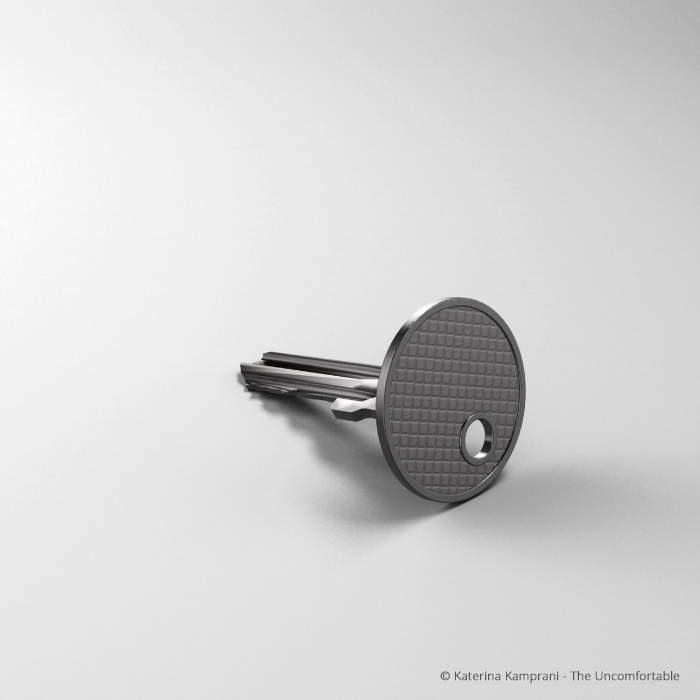

You will be individually responsible for some assignments
| Objective | Weight (Grad) | Weight (Undergrad) | Description |
|---|---|---|---|
| 15% | 15% | Reading Quizzes. | |
| 12% | 15% | Engagement and Critique. | |
| 12% | 17% | Individual Assignments. | |
| 12% | - | Grad-Only Assignments. | |
| 31% | 35% | Group Design Activities. | |
| 18% | 18% | Final Project. |
While many HCI courses come with a standard text book, I believe that there is more than enough freely available information online.
Each week, our course schedule will contain a set of content you are asked to consume. Often this will involve short readings, YouTube videos, podcasts, or slide decks. My goal is to transform the lecture section of the course into a design studio as much as possible. While there will be a lecture roughly once a week, talking through a million examples only gives you limited design capabilities. Iterating through, presenting, and critiquing each others’ designs is where you will really learn to build in a human-centered way.
Weekly, you will be required to fill out a very short quiz / questionnaire based on that week’s content. You may have your reading open while completing this survey.
Aside from internet sources, here are a few of the excellent books that we will be drawing from. If you want to dive deeper, they are all freely available to borrow as either physical books or ebooks from the Emory Library:
When the core content of a course involves people, engagement is absolutely critical. We will be doing design exercises in class, testing new software on each other, and providing critiques of each others’ work. This portion of your grade may be higher in HCI than some of your other courses for this very reason. Coffee up! It involves:
HCI is a diverse field. It has computer scientists, psychologists, sociologists, historians, artists, and everything in between. Giving you one perspective (my perspective) would shed light on only a corner of an increasingly exciting field that is shaping how people engage with the world around them. As a result, we will often have an opportunity to chat with people across this broad spectrum via Google Hangouts. What you need to do:
You will complete ~4 individual assignments during the semester. All individual and group assignments should be accompanied by a Medium blog post. The contents of that blog post will differ depending on the assignment.
| Title | Topic | Who | Weight | |
|---|---|---|---|---|
| 1. | Good/Bad Design | Human-Centered Design Process | 10% | |
| 2. | Needfinding for Airport Design | Needfinding | 30% | |
| 3. | Airport Design | Paper Prototying | 40% | |
| 4. | Campus Accessibility | Accessible Design | 20% |
Graduate students will have two additional individual assignments in this course, described below: one presenting a research paper (graded using the presentation rubric) and one on a written report (graded using the writing rubric). This will count 10% of your overall grade (reducing the weighting of other components).
| Title | Topic | Who | Weight | |
|---|---|---|---|---|
| 1. | (Grad Only) Research Paper Presentation | Critiquing Research | 50% | |
| 2. | (Grad Only) Written Report | Comparing Methodologies | 50% |
The core of the work in this class will fall under the broad category of group design activities. Included below are a set of examples of what these design sprints might emphasize. The following list may change over the course of the semester. Your output for each of these design activities will consist of a design document. There will be approximately 4 group design sprints throughout the semester. Be sure to check out tips for working successfully in groups. These assignments will be graded using the design rubric.
| Title | Topic | Tech | Who | Weight | |
|---|---|---|---|---|---|
| 1. | Design for Others | Visual Design + Sketching | Paper, prototyping software (Figma), HTML/CSS | 15% | |
| 2. | Design for Understanding | Data Visualization + Communication | d3js, Vega (Web) or Vega-Lite, Chart.js, P5js, Tableau (free student license) | 25% | |
| 3. | Design for Tension | Conversational Interfaces + Chat Bots | FlowXO | 30% | |
| 4. | Re-design and Extend | Evaluation + Iteration | Physical prototyping (e.g., foam, cardboard) | 30% |
At the end of the semester, each individual student will construct a website that acts as a design portfolio - linking to their work over the course of the semester. In addition, you will write a design manifesto that promotes a philosophy for design, as is evidenced by your work over the semester. Read more details here.
|
|
|
|
|
|
|
|
|
|
|
|
For many of you, most CS assignments that you’ve had up until this point had clear, crisply defined goals that mapped cleanly to point values. This is impossible in a course that relies on design. Simply checking off each of the TODOs on an assignment does not necessarily mean that you’ve created something that is easy and compelling to use.
Design Document Rubric: A majority of your assignments will use this rubric. Rather than simply ask “Did you do this?”, there will also be the question of “Did you do this well?”. This often translates to “Did you successfully apply the concepts we learned in class to this assignment?”. For example, if you build an app that is functional but breaks many design heuristics… that is not a successful application in this class.
Peer Evaluation: Many of the assignments that you complete will include some kind of peer evaluation. Usability isn’t a set of knowledge that one single person owns. Instead, software that is usable and works for one person may not for another. We will be critiquing each other’s work throughout the semester using the framing of I Like, I Wish, What If from Stanford’s design school.
Group Work: Group work can be challenging. As a result, in each group project, you will submit a brief assessment of you and your classmates’ work. At the end of the semester, I may use these assessments to reweight the group portion of your grade (either positively or negatively).
Emory aims to cultivate a community based on trust, academic integrity, and honor. Students are expected to act according to the highest ethical standards. For information on Emory’s Honor Code, please visit here.
Any student suspected of cheating or plagiarizing on a quiz, exam, or assignment will be reported to the Office of Student Conduct, who will investigate the incident and identify the appropriate penalty for violations.
Unless explicitly stated otherwise, you are expected to complete assignments on your own. It is appropriate to discuss your ideas with others to gain feedback and help with sticky problems. It is not appropriate to find an existing solution online or from your friends, modify them, and submit as your own work. If in doubt, confer with your instructor. It is much easier to ask about these things than handle the consequences of a poor decision.
All assignments are due at the start of class on the day listed in the schedule. You will have a total of 3 “free” late days to use for any homework assignments as needed throughout the course (e.g., you can use 1 late day for HW1 and 1 for HW3, …). These "free" days can apply only to homework assignments and cannot be used for research presentations or group projects. These are for any cases where Institute-approved absences do not apply, and no reason must be given to use them. After the 3 “free” late days are used up, any late assignments will receive a 10% per day penalty. Assignments turned in one week or later past the due date will not be graded and given a 0. Note that you have to clearly note on your assignment if you want to apply your late days. This has to be done at the time of submission, not later in the course. Once you use them, you cannot switch them later in the course, so plan wisely.
Your success in this class is important to me. We all need accommodations because we all learn differently. If there are aspects of this course that prevent you from learning or exclude you, let me know as soon as possible. Together we'll develop strategies to meet both your needs and the requirements of the course.
I encourage you to visit the Office of Accessibility Services to determine how you could improve your learning as well. If you need official accommodations, you have a right to have these met. Students must renew their accommodation letter every semester they attend classes. Contact the Office of Accessibility Services for more information at (404) 727-9877 or email at accessibility@emory.edu. Additional information is available at the OAS website.
You can request a re-grade of an assignment within seven days of releasing the grade by sending an email to the course staff. The request should contain a written explanation of why you think that the grade is incorrect. We will look over your work again upon request. If we spot errors in grading, we will fix the error. This may end up assigning a lower score than the original if we find additional errors.
In your time at Emory, you may find yourself in need of support. Here you will find some resources to support you both as a student and as a person.
emily.wall@emory.edu
Virtual Office Hours: Tuesdays 2:30pm-3:30pm, or by appointment via Zoom
emilywall.github.io
shiyao.li@emory.edu
Virtual Office Hours: Fridays 9am-10am, or by appointment via Zoom
shiyaol.github.io
zhou.fang2@emory.edu
Virtual Office Hours: Fridays 1pm-2pm, or by appointment via Zoom